Mobile switchboard goes wherever you go. Always.
Update your switchboard to the mobile era. Your staff will be reachable at all times, whatever the time or place.
Easy to use and affordable mobile switchboard works with all mobile phones. You can connect mobile phones with Android, iOS or Windows operating systems or SIP landline phones that are connected to the internet into our mobile switchboard. It does not matter which one of the local mobile operator connection you have in your phone.
We also offer other speech solutions, such as SIP phone connections and MS Teams integrations.
Standard and additional features
Contact Center features
You can talk, send text messages and use your email at the same time.
Take advantage of the chat channel.
You can access the call logs and the costs.
You can send instant messages within the company via the specific channel.
You are able to locate the mobile users via GPS.
You can import the list of your customers as an Excel file and that will make it easier to recognize the callers.
You can import your staff’s metadata to make it easier to transfer the calls.
You will gain access to a comprehensive and flexible reporting tool.
Call groups
You can create different kinds of call groups. The users can be part of several different groups at the same time.
By changing your status, you can log in or log out of the mobile switchboard.
You can choose different ways to handle the phone calls: the group’s call can be itinerant by design, evenly itinerant, connect to whoever has been available for the longest and call all.
It is possible to create voice messages for the callers.
You can see the caller’s number or that group’s number where the call has been connected to.
Users’ statuses
Status information makes it easier to connect the phone calls through the mobile switchboard. Users can choose from five different statuses and they can see each other’s statuses. It is possible to include the status information to group calls as well.
Recorded voice messages
If you wish, recorded voice messages can be played to the caller on the line. The recorded messages can be set according to the group call. The phone calls can be timely directed to recorded out-of-office responses at night time and/or in other exceptions. Prerecorded .wav and mp3 files can be taken into use by logging into the control panel via the internet.
Recording the phone calls
In our mobile or service switchboards it is possible to record phone conversations. The recording can be set either for mobile or IP phones based on the user, as well as SIP landlines. The recording happens automatically for phone calls that have been answered or that have gone to the service switchboard. It is possible to control the recordings with the desktop application or by logging into the control panel on the internet.
Application integrations
• Microsoft Teams
• Microsoft Dynamics
SIP landlines
Palveluvaihteeseen voidaan liittää SIP/TLS-protokollan mukaisia pöytäpuhelimia. SIP-pöytäpuhelimien käyttäminen edellyttää hyvälaatuista internetyhteyttä. Epäsymmetrisiä (ADSL) liittymiä emme suosittele käytettäväksi VoIP-puheluissa.
Handling call back requests
You will have the opportunity to handle call back requests. An incoming call can be directed to the call back message for example if the caller has been on the line to a call group for 30 seconds. The recorded call back message can explain to the caller that the call has been registered and they will receive a call back. All the members of the call group can see the call back requests from the unanswered phone calls log. The call back request disappears from the list when the call has been made to the caller.
Switchboard Mini
Small office- 5 users
- Standard features
- Queue- and call groups
- Queuing music and recorded voice messages
- Users’ statuses
- Ability to join groups
- Ringing with business number
- Connecting the phone calls
Switchboard Plus
Most popular- 10 users
- Standard features
- Queue- and call groups
- Queuing music and recorded voice messages
- Users’ statuses
- Ability to join groups
- Ringing with business number
- Connecting the phone calls
Switchboard XL
For high-power use- 30 users
- Standard features
- Queue- and call groups
- Queuing music and recorded voice messages
- Users’ statuses
- Ability to join groups
- Ringing with business number
- Connecting the phone calls